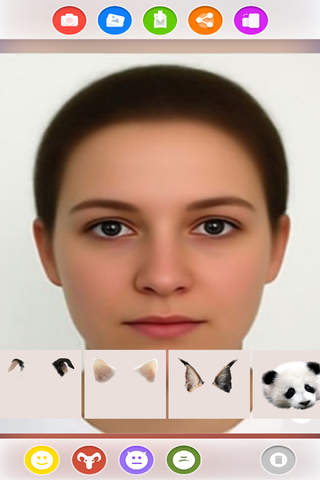
Image Change Studio is all about horsing around and having fun! Do you like taking crazy and funky pictures of yourself and your friends? We know, you do. With Image Change Studio, you can easily make lots of hilarious photo collages on your device. It has many stickers, which you can add to a photo and completely change the appearance.
Don’t you think your serious co-worker or classmate would look much better with a parrot on his or her shoulder? Garr! Let’s see…
Or should you put some deer horns on your neighbor’s head? Take a picture of your neighbor and try to change his or her style your own way… You can have a lot of fun changing photos with Image Change Studio. Choose a sticker you like and apply it to the photo.
Would you like to have a tough look? Upload you photo and add some brutal scar, bleeding, even bullet holes. You can go further and make a person look like a real monster! Select the monster mode, and add stickers like goblin ears, zombie’s look, vampire teeth, green face and other.
HOW TO USE: Upload a photo from your device. Choose a category of stickers – horns, scars, animals or monstrosities. Then choose a sticker, modify its size and position and place it on the picture wherever you like. That’s all! A fun collage is done. Now, you can save it on your device or share it with your friends.
Image Change Studio features:
- Four categories of stickers to make funky photo collages;
- Severe scars and monstrosity stickers to make a spooky tough look;
- Hilarious horns and cute animals;
- An option to save pics on the device or share them with friends.

